


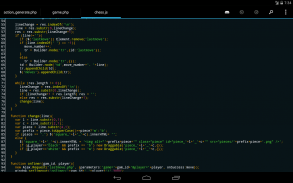
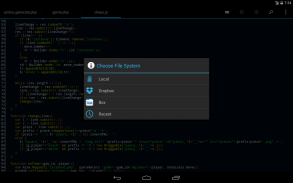
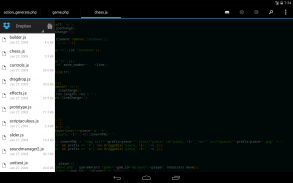
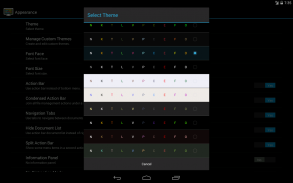
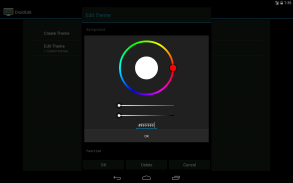
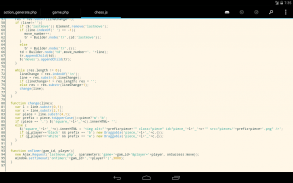
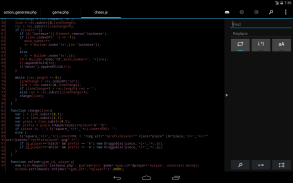

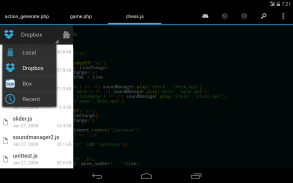
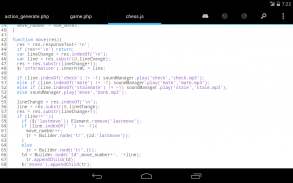
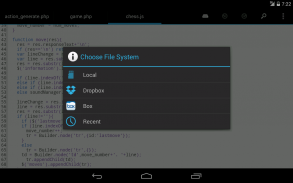

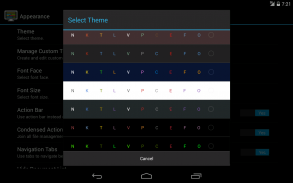

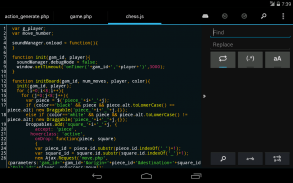







DroidEdit (free code editor)

DroidEdit (free code editor) açıklaması
DroidEdit is a text and source code editor (similar to Notepad++ or gedit) for android tablets and phones with the following features:
★ Syntax Highlighting for several languages (C, C++, C#, Java, HTML, CSS, Javascript, Python, Ruby, Lua, LaTeX, SQL, ...)
★ Several color themes
★ Infinite undo & redo
★ Search & replace
★ Auto & block indentation
★ Keep opened files and changes between sessions
★ Open files directly from dropbox or a file manager
★ Character encoding support
★ Keyboard shortcuts (List below)
★ Share documents with other services (dropbox, email, ...)
★ Preview HTML files in browser
★ Bracket matching
★ Go to line
★ Run Scripts in SL4A directly
★ Configurable Shortcuts
Pro version only features:
★ SFTP/FTP support
★ Dropbox, Drive, Box support
★ Custom themes
★ Run external commands through SSH
★ Root mode
Using different character encodings:
★ To open a document with a different character encoding than the default: long press the open file button
★ To create a new document with a different character encoding than the default: long press the new file button
★ You can make this behavior the default in the preference screen
Long pressing the save document button allows you to save a document with a different filename
--------
DroidEdit is specially useful for new generation android tablets with external keyboards like the Asus Transformer.
Try Hacker's Keyboard for a developer friendly virtual keyboard.
You should try the ad supported DroidEdit Free before buying this app. The ad supported version has exactly the same functionality as the paid version except it doesn't have SFTP support, Dropbox support, Custom themes and root mode.
Please rate the app in the market. For bug reports, feature requests or any other subject please use the following contacts:
Mail: droideditapp (at) gmail.com
Twitter: http://twitter.com/DroidEdit
Page: http://www.droidedit.com/
User Support: http://www.droidedit.com/support/
Facebook: http://facebook.com/droidedit
</div> <div jsname="WJz9Hc" style="display:none">DroidEdit aşağıdaki özelliklere sahip android tablet ve telefonlar için bir metin ve kaynak kodu (Not Defteri benzer ++ veya gedit) editör:
★ Sözdizimi vurgulama birkaç dil için (C, C ++, C #, Java, HTML, CSS, Javascript, Python, Ruby, Lua, LaTeX, SQL, ...)
★ Çeşitli renk temaları
★ Sonsuz geri & yinelemek
★ Arama & değiştirin
★ Auto & blok girinti
★ açılan dosyaları ve oturumları arasındaki değişiklikleri tutun
Dropbox veya bir dosya yöneticisi doğrudan Açık dosyalar ★
★ Karakter kodlama desteği
★ Klavye kısayolları (aşağıda Listesi)
★ diğer hizmetler ile paylaş belgeleri (dropbox, e-posta, ...)
Tarayıcıda ★ Önizleme HTML dosyaları
★ Tutucu eşleştirme
★ hattına git
★ doğrudan SL4A komut dosyaları çalıştırın
★ Ayarlanabilir Kısayollar
Pro sürümü sadece özellikleri:
★ SFTP / FTP desteği
★ Dropbox, Drive, Box destek
★ Özel temalar
SSH ★ Run harici komutları
★ Kök modu
Farklı karakter kodlamaları kullanarak:
★ varsayılan farklı bir karakter kodlaması ile bir belgeyi açmak için: uzun açık dosya düğmesine basın
★ varsayılan farklı bir karakter kodlaması ile yeni bir belge oluşturmak için: uzun yeni bir dosya düğmesine basın
★ Sen Bu davranışı tercih ekranında varsayılan yapabilirsiniz
Uzun belge kaydet butonuna basarak farklı bir dosya adı ile bir belgeyi kaydetmek için izin verir
--------
DroidEdit Asus Transformer gibi harici klavye ile yeni nesil android tabletler için özel olarak yararlıdır.
Bir geliştirici dostu sanal klavye için Hacker'ın Klavye sahipsiniz.
Bu uygulamayı satın almadan önce DroidEdit Ücretsiz desteklenen reklamı denemelisiniz. Reklam destekli versiyonu SFTP desteği, Dropbox desteği, Özel temalar ve kök modu yoktur dışında ücretli sürümü tam olarak aynı işlevselliğe sahiptir.
Piyasada app Lütfen oranı. Hata raporları, özellik istekleri veya başka herhangi bir konuda şu kişileri kullanın için lütfen:
Posta: droideditapp (at) gmail.com
Twitter: http://twitter.com/DroidEdit
Sayfa: http://www.droidedit.com/
Kullanıcı Destek: http://www.droidedit.com/support/
Facebook: http://facebook.com/droidedit</div> <div class="show-more-end">



























